Let’s Connect!
Work can be a fun when we know and understand each other well. Let's start conversation to new beginning
+91 63542 35108
To discuss what we can do for you Give us a Call
connect@ashutec.com
Tell us about your next project Write to us
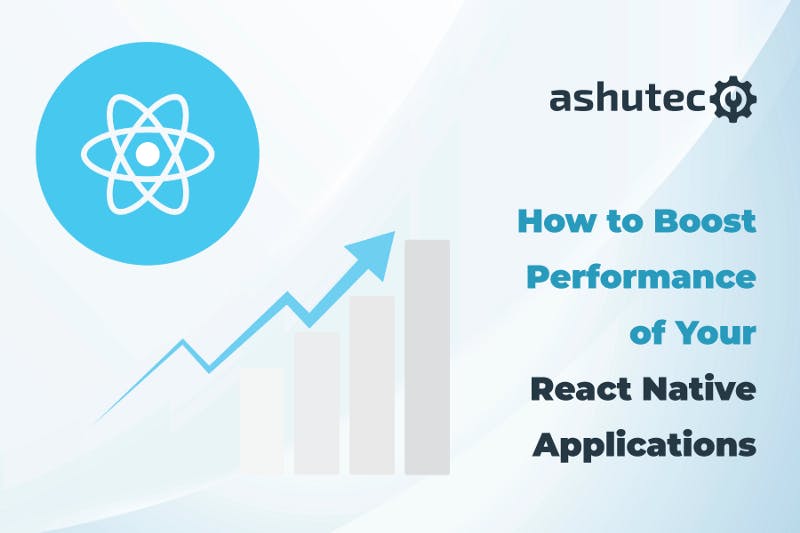
One of the important things developers need to keep in mind when developing applications is optimizing for performance. This enables users to react and respond to your app as quickly as possible.
React Native Vs Flutter: What to Choose for Your Cross-Platform Mobile App Development?
React Native is one of the most popular app development frameworks that developers and product owners alike use for its speed and agility. However, same as the other frameworks, React Native does have certain aspects that may degrade its performance.
While the new React Native architecture promises to boost the performance of the apps, it’s still unclear when it’ll roll out. Even the whole React Native industry is not going to shift to this new architecture overnight.
Why React Native Opted for New Architecture? What’s Expected from this Change?
What’s New With React Native v0.66? Best Highlights of the Release
Thus, apps that have already been built using the framework need certain ways to optimize performance for their applications. Here, I am going to discuss a few tips that will help you boost the performance of your React Native apps.
Optimizing your React Native apps is a crucial step in achieving true performance potential. Here are some tips that will help you do that:
The start-up time of an app refers to the time it takes for an app from launch to draw content. To boost the start-up time & performance of your app, what you should do is decrease bundle size and memory usage. Here’s how you can do so:
By using Hermes. Hermes is an open-source JS-based engine optimized for React Native apps. Using and enabling Hermes will decrease memory usage and make your app size smaller to enhance the start-up time. The only thing to keep in mind is to always use the latest version of React Native when using Hermes.
Using tools like CodePush, which allow you to update your app's JavaScript code without going through the App Store or Google Play, is one method to speed up your app's startup time. This reduces the time it takes for users to see the most recent version of your app by allowing you to make changes to the code of your app and immediately send them to users.
Utilizing React Native's built-in optimization tools, such as the Metro bundler, which can help you reduce the size of your app and accelerate the load time, is another method to reduce startup time. You can make an app that users will adore by concentrating on start-up time minimization.
Displaying scrollable lists in RN is often achieved in many different ways. The first one is ScrollView and the other is FlatList. Implementing the wrong options for scrolling a long list of components can negatively affect the performance of your React Native apps.
ScrollView may seem to be perfect to show a long list of finite items in a more organized and sophisticated manner. However, it can slow down your RN app and hit performance very badly.
These components provide capabilities like on-demand rendering and lazy loading, which further improve efficiency and use less memory. Even when working with enormous amounts of information, developers can offer a better and more responsive user experience by minimizing the use of ScrollView and choosing optimized list components.
FlatList, on the other hand, handles the list of large items pretty quickly as it uses Lazy Loading. Doing so will help improve the performance of your RN apps. The FlatList component displays only the desired set of components and eliminates them when they are not needed to be visible.
useMemo helps to avoid re-rendering of child components by returning the memorized value of functions. What it does is use the previously cached props and render JSX view when any component receives the same props more than once.
If you utilize useMemo, you may cache the average price calculation's outcome and only recalculate it when the list of items changes. This can result in notable performance gains, particularly when working with sizable datasets or complex calculations.
By eliminating pointless computations, useMemo is a strong tool that can help your React apps run more efficiently. It can ensure that your components render quickly and effectively and are especially beneficial when working with complicated calculations or massive datasets.
This helps to improve the performance of React Native apps when performing extensive calculations.
Images also majorly impact the performance of RN apps. They can bring down the performance of your apps significantly. If your RN apps are loaded with many images, high-quality graphics, and content, it’s more likely that your app may lag in performance and suffer from memory overuse.
The quantity of data that must be carried over the network is further decreased by caching the images so that they do not need to be downloaded each time they are displayed. You can simply resize and cache images using React Native's image caching libraries, like FastImage and React Native Image Cache, which allow you to boost your app's performance while preserving high-quality image display.
To boost performance, ensure that all your images and graphics are optimized to match the best resolution and size requirements for every device. Use and render images in WebP format to reduce binary size.
Another way to resolve the image issue is with ‘image caching’. With caching of images, we can further optimize the performance of your React Native applications. Also, it will help you save a couple of minutes in loading times.
Removing libraries and add-ons is generally a performance optimization tip that concerns the backend of the RN apps. However, many of you may not have time to go find ways to do so, here’s a tip to help you optimize your app’s performance.
Since I am going to talk about libraries and their role in the performance improvement of RN apps, it’s important to understand that the entire functionality of the RN app depends on the libraries used for its development. Thus, you’d be pickier and selective of what libraries you want to have per the features you want to integrate.
Start removing unnecessary, irrelevant, and non-essential libraries, dependencies, and other add-ons at once. Also, try to decrease the unwanted navigation, animation, sections, or other functions that affect the app’s performance negatively.
It may be a point of debate to understand the most efficient way to import animation in RN apps. What most programmers do is run animation in a JS thread which toils down the performance of the app. This is because the JS thread gets blocked when the app tries to render any animations.
Thus, it’s not advisable to follow such a practice and instead use the Nativedriver. It sends the animations over the bridge before the app begins the animation on the screen. This enables the animation to be executed independently without the JS thread getting blocked.
It is important to note that Native driver is a relatively new tool and may not work with all types of animations. It's always a good idea to test your animations thoroughly to ensure that they work well with Native drivers before incorporating them into your app.
This results in a faster, smoother, and richer experience without drops in the frame and boosts the overall performance of the React Native application.
So, these were some of the few tips you can implement right away to boost the performance of your React Native applications. Apart from this, there may be several factors affecting the performance of your RN apps, which I will discuss later on. But on the bright side, you can currently start by optimizing the performance of your RN apps.
If you need more help to do so, the ashutec team can help you with the performance optimization of your React Native application. Ashutec Solutions Pvt. Ltd. is an expert team of developers offering unique, scalable, and maintainable software and product development services.’
Contact them or write to them at connect@ashutec.com for more information on how they can help you with optimizing your React Native or other performance applications.

