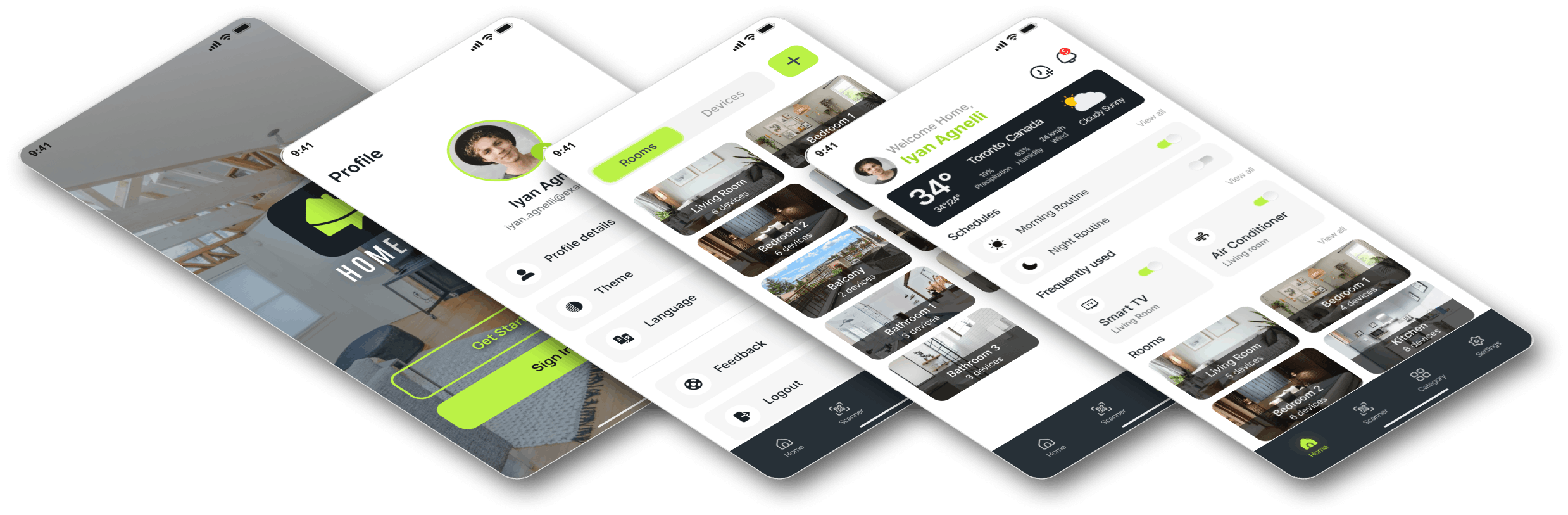The Challenge
The challenge we faced was to craft an interface that conveyed the simplicity and convenience of wireless switch control while ensuring it remains elegant and user-friendly. We aimed to create a design that mirrors the ease of modern living and seamlessly integrates home automation into our users' daily routines.
The Solution
The Home Automation App presents a streamlined login experience, enabling users to connect seamlessly with their home automation system via Gmail, phone number, or Truecaller, prioritizing both accessibility and secure access. The central hub, the Home Screen, features essential elements such as notifications for alerts and reminders and a timer icon for scheduling actions, like automated lighting control. The interface is segmented for ease, accommodating distinct device controls and placeholders for future devices, while offering a QR code scanning feature for effortless device addition. Users can set the routines for morning and night. The Settings Screen allows users to personalize their experience, with options including profile editing, theme selection, and language preferences, making home automation accessible and user-friendly.
- Users can set the morning and night schedules.
- Section for frequently used devices for easy access.
- Separate categories screen with different sections for rooms and devices for easy access.
- Notifications and timers.
- Quick addition of new electrical devices.
- Clear status indicators and room names.
- Profile editing.
- Dark/Light Theme selection.
- Feedback options.